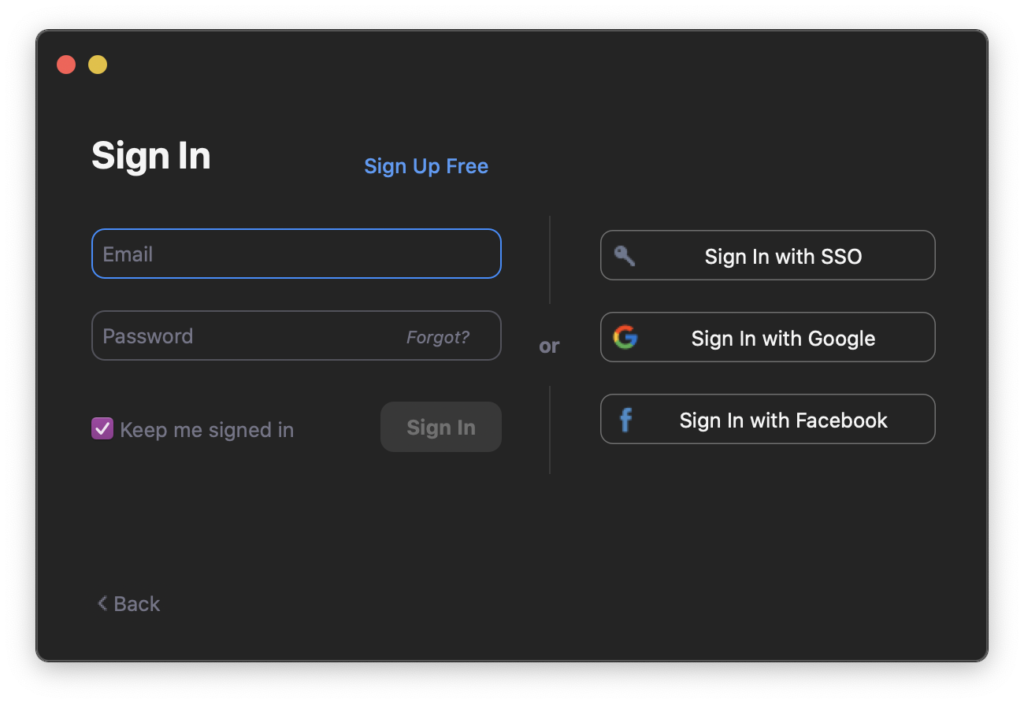Want to start using Zoom? Continue to reading to learn more about sign up and Zoom login.
Zoom is a videoconferencing software that allows you to hold online meetings in the cloud. Face-to-face meetings over an Internet connection with colleagues, suppliers, customers, or partners. Communicate as in real-life with all facial expressions, labels, and presenting documents. More efficient and fun than calling! More sustainable and faster than meeting on site!
Zoom has the following characteristics:
- free video calling software for Windows, Linux, and macOS
- has apps for iOS and Android
- create an account and log in
- take part in a video call or make a call
- people you invite via a link don’t have to have an account themselves
- up to 100 participants per meeting
- has a limit of 40 minutes for group calls
- chat with other users and share files
What do I need to use Zoom?
For a 1-to-1 Zoom meeting, you only need a laptop, desktop PC, or mobile phone with an Internet connection, camera and microphone. Zoom meetings can, therefore, be set up almost everywhere. If you want to call multiple people in a room video, a Zoom Room is required.
Is Zoom free to use?
Zoom is free to use but has multiple paid versions with more options. The software is available for Windows, Linux, and macOS. There are apps for iOS and Android.
There are multiple video calling or video conferencing services, such as Skype or Microsoft Teams, and Zoom is one of the best available options. In fact, Zoom is one of the most accessible forms of video calling for organizing online meetings. Unlike these similar programs, Zoom is really all about the online meetings. The software is easy to install and to use.
The free version does have some limitations but is still extremely suitable for most people. With the free version, group video calling is limited to 40 minutes, but one-on-one calls don’t have this limit. A maximum of 100 people may participate in a conversation. It is not necessary for others to have a Zoom account to participate in a conversation. You simply share a link with others and click on it and participate directly in your conversation.
Zoom Login and Sign up
To start a conversation, you must first login to Zoom. Don’t have an account yet? Click here to create a free Zoom account.
After logging in, you will find yourself on a clear dashboard with multiple shortcuts. It is possible to participate in a conversation here, for which you need to enter a meeting ID or a personal link. You’ll get this ID from the person that invited you. Furthermore, if you start a meeting yourself, you invite people via a link or meeting ID. You first set a date and time for the meeting. It is possible to choose both video and audio, which is the most logical, or only for audio. Scheduling and adding conversations to the built-in calendar is possible, and they can be shared with others or added to your own calendar, setting reminders and there’s another feature to share your display.