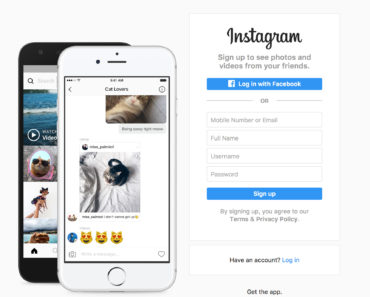Instagram Reels is a feature on the popular social media platform Instagram that allows users to create and share short, edited videos that are similar to TikTok. These videos can be up to 30 seconds long and can include a variety of creative elements such as music, special effects, and text overlays.
To create an Instagram Reel, users can access the Reels editor by tapping the “Reels” option at the bottom of the screen in the Instagram app. From here, users can select the video they want to use as the basis for their Reel, trim and edit the video, and add any other elements they want to include. Once they’re finished, users can publish their Reel to their profile or share it with their followers.
In addition to creating Instagram Reels, users can also view and interact with Reels created by other users. This can be done by browsing through the Reels section of the Explore page, searching for specific users or hashtags, or simply scrolling through their feed.
One popular feature of Instagram Reels is the ability to download them to your device. This can be useful if you want to save a Reel to watch later or share it with someone who doesn’t have an Instagram account. Here’s how you can download Instagram Reels to your device:
- Open the Instagram app on your phone or tablet, or go to Instagram.com on your computer.
- Find the Instagram Reel you want to download. You can do this by searching for a specific user or hashtag, or by scrolling through your feed.
- Once you’ve found the Instagram Reel you want to download, tap or click on it to open it.
- On the Reel’s page, you should see a share icon (it looks like an arrow pointing out of a box). Tap or click on this icon.
- A menu will pop up with various options for sharing the Instagram Reel. To download the Reel, tap or click on the “Save Video” or “Save to Camera Roll” option.
- The Instagram Reel will be downloaded to your phone or computer, and you can find it in your device’s Gallery or Photos app.
Download Instagram Reels
If you want to download an Instagram Reel from a private account, you’ll need to have permission to view that account’s content. If you’re not following the private account, you won’t be able to see its Reels or download them.
There are also third-party tools and websites that claim to allow you to download Instagram Reels, but be aware that these may not be safe or legal to use. It’s generally best to stick with downloading Instagram Reels through the official Instagram app or website.
Another option for downloading Instagram Reels is to use a screen recording app or software. These allow you to record the video as it plays on your device’s screen and then save the recording as a file on your device. To use this method, simply open the Instagram Reel you want to download and start the screen recording. When the Reel is finished playing, stop the recording and save the file.
Overall, Instagram Reels is a fun and creative way to share short videos with your followers and the wider Instagram community. Whether you’re a creator or just a viewer, you can enjoy and share Instagram Reels in a variety of ways, including downloading them to your device.