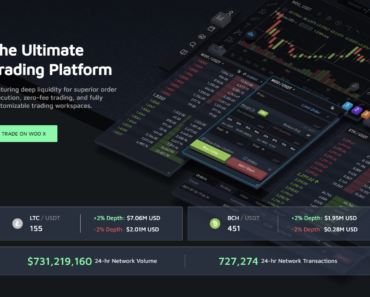Binance is one of the world’s leading cryptocurrency exchanges. It was founded in 2017 by Changpeng Zhao, a developer who had previously created high-frequency trading software. Since its launch, Binance has grown rapidly and is now one of the most popular exchanges for trading cryptocurrencies.
History
Before Binance, Changpeng Zhao had founded a company called BijieTech, which provided high-frequency trading software for brokers. He then worked as the CTO of OKCoin, one of the largest cryptocurrency exchanges at the time. In 2017, Zhao left OKCoin and used his experience in high-frequency trading to create Binance.
The name “Binance” is a combination of the words “binary” and “finance”. It was chosen because the company’s goal was to create a binary financial system – one that is decentralized and operates on blockchain technology.
Binance was launched in July 2017 and quickly gained popularity among cryptocurrency traders. Within a few months, it had become the largest cryptocurrency exchange in the world by trading volume.
Sign Up
To use Binance, you need to create an account. To sign up, go to the Binance website and click on the “Create Account” button. You will be asked to enter your email address and create a password. You will also need to agree to Binance’s terms of use and privacy policy.
Once you have completed the sign-up process, you will receive an email from Binance with a verification link. Click on the link to verify your email address and activate your account.
Sign In
To sign in to your Binance account, go to the Binance website and click on the “Log In” button. Enter your email address and password, and click on the “Log In” button.
If you have forgotten your password, click on the “Forgot Password?” link and follow the instructions to reset your password.
How to Trade
Once you have signed in to your Binance account, you can start trading cryptocurrencies. To do this, you will need to deposit funds into your Binance account. You can deposit funds using cryptocurrencies or using a credit or debit card.
To deposit funds using cryptocurrencies, click on the “Funds” tab and then on the “Deposits” sub-tab. Select the cryptocurrency you want to deposit, and Binance will generate a deposit address for you. Send the funds to this address to deposit them into your Binance account.
To deposit funds using a credit or debit card, click on the “Buy Crypto” tab and then on the “Credit/Debit Card” option. Enter the amount of money you want to deposit and select your payment method. Binance will then process your payment and deposit the funds into your Binance account.
Once you have funds in your Binance account, you can start trading. To do this, go to the “Exchange” tab and select the trading pair you want to trade. For example, if you want to trade Bitcoin for Ethereum, you would select the BTC/ETH trading pair.
Next, enter the amount of cryptocurrency you want to buy or sell and click on the “Buy” or “Sell” button. Your trade will be executed at the current market price, and the funds will be added to or deducted from your Binance account.
Mobile App
In addition to the website, Binance also has a mobile app that you can use to trade cryptocurrencies on the go. The Binance app is available for both Android and iOS devices.
To use the Binance app, you need to download it from the App Store or Google Play Store