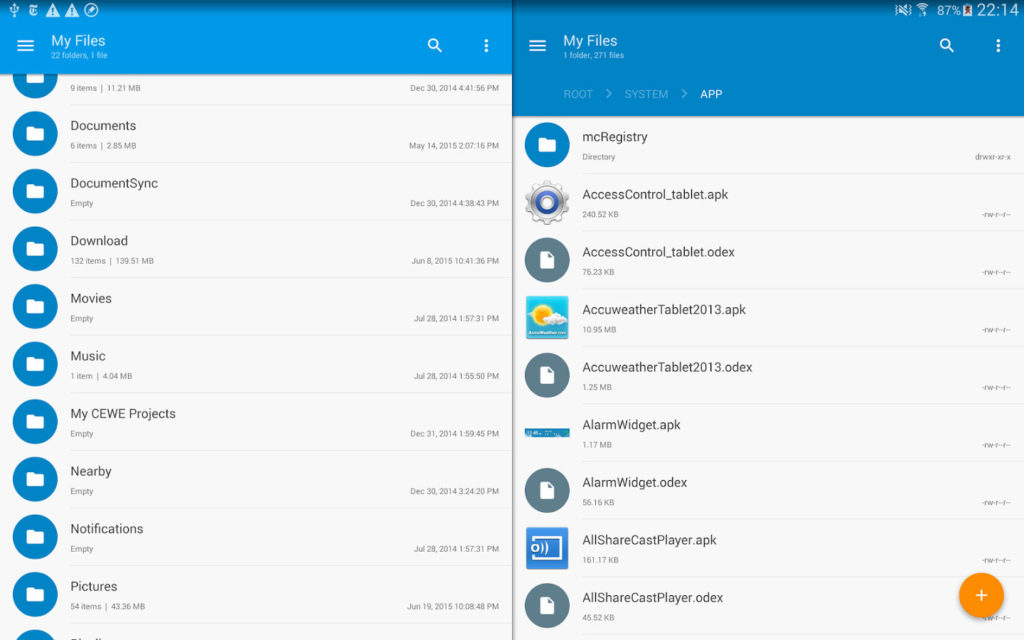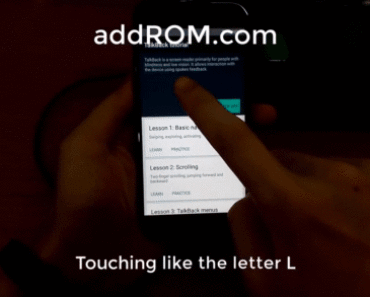Did you know that Android apps and games can also be installed outside the Google Play Store using the APK files?. Although most people install apps using Google Play, there are plenty of apps that are not yet in the app store.
These apps can be downloaded directly as an Android APK file from the developer’s website or through third parties. Would you like to know how to install apk files on Android phones or tablets? Below we show it.
Installing Android APK files
- A .apk file is similar to an .exe file on a PC or .dmg- or .app file on a Mac. If you have the .apk file you downloaded from the developer’s site, copy it to the memory card via the supplied USB cable or through cloud apps like Dropbox, which can move files to the internal memory;
- It does not matter where you put the file: the root (top level) or a special folder as downloads or Temp is fine, as long as you can later easily retrieve the file. The location of the Android apk file is in fact very important to install the app. It is also a requirement that you enable the setting “allow installation from unknown sources”. This is often found under Settings> Security> Unknown sources. It may be wise to disable this feature again after you install an apk. This will prevent other apps being installed without your permission.
- Installing a .apk file usually, happens through file managers. These are not always included with Android smartphones. Therefore, Google Play offers a solution.
Apps to install apk files
You can install Solid Explorer from Google Play, a file manager that lets you perform all the usual actions that you’re used to on the desktop in the Explorer / Finder: create and move folders, copy files, rename, delete files, whatever you want .
You can use Solid Explorer to browse to the newly downloaded Android apk files. The installation will then automatically start after you tap on it, in a way that you are used with apps that you have removed from Google Play. However, some smartphones to ask if you are sure you want to install the file.