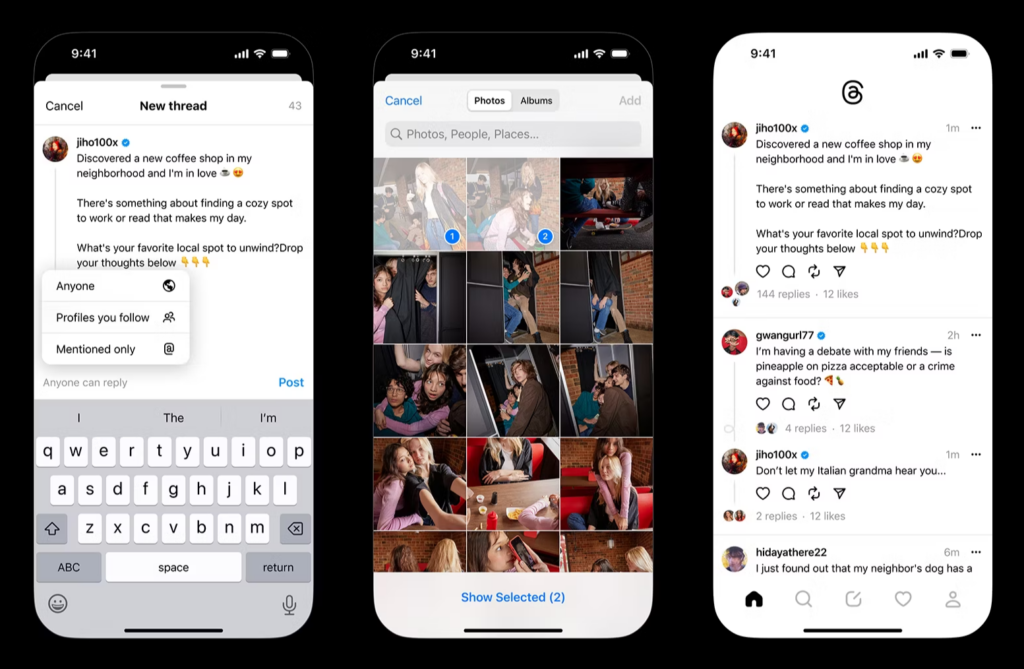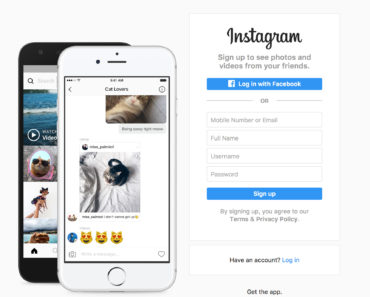Meta, previously known as Facebook, Inc., has recently launched a social networking app named “Threads” This app shares many similarities with Twitter, a platform owned by Elon Musk, a rival billionaire. Curious about Instagram Threads? Discover all the essential details and learn how to use the app here.
What is Threads?
Threads, a component of Instagram, takes a different approach from its parent platform, which primarily revolves around sharing images. Unlike Instagram, Threads focuses primarily on text-based interactions. It shares some similarities with Twitter, yet it sets itself apart by deliberately avoiding discussions related to politics and news.
While news and politics have played a crucial role in Twitter’s success, they have also been linked to the rise of animosity and polarization. Threads aims to steer clear of these issues, aiming to create a more positive and harmonious user experience. However, the exact methods it will employ to achieve this goal remain uncertain.
Experts who have examined the app’s performance note that the decline in active users might be attributed to its limited feature set and competition from other applications. Many of the functions available on Threads can also be found on other competing apps, which may contribute to its challenges in retaining users.
Moreover, there has been notable criticism regarding the app’s integration with Instagram, enabling users to follow the same individuals who might be less engaged on Threads compared to their presence on Twitter. This has led to some dissatisfaction among users. Furthermore, commercial entities and brands have become active on Threads, using it as a platform for advertising. Unfortunately, this presence of ads has been a source of annoyance for some users.
Instagram Threads Login
As of the current moment, Threads does not have a web version available. To access the platform, you will need to download the mobile app on your smartphone. After downloading the app, signing in to Threads is a breeze with your existing Instagram account. Your Threads username will be automatically carried over from your Instagram account, along with any existing verification status, if applicable. You also have the option to personalize your profile to suit your new Threads account.
Once you’re in the app, you have the option to automatically follow the same accounts you are already following on Instagram. Additionally, you can explore and add new accounts to follow directly from the Threads app. Your feed will consist of a blend of posts from the accounts you follow and highlighted content. Engaging with posts is effortless – you can reply, repost, or quote messages from others, just as you would in other competing apps.