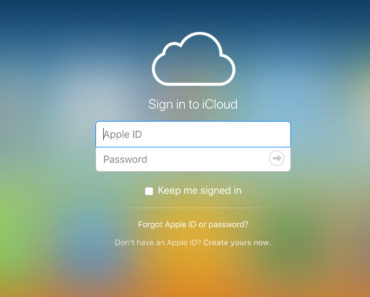Apple ID two-step verification is a convenient way to secure your Apple ID. In this article, you read exactly how to activate this strong online security.
Apple ID set up two-step verification, This is how it works
With two-step verification, you make sure you’re the only one who will be accessing your Apple ID. Even if someone knows your password, it can not hack into your account. This is because you need besides your password an additional (second) step to log in. No luxury to use, but you have to activate it yourself.
To activate this protection is subject to certain conditions. You need at least iOS 9 or OS X El Capitan and must already have an Apple ID. If you meet these requirements, you can add additional security measure.
Enable Apple ID two-step verification:
- Go to My Apple ID via this link;
- Click “Manage your Apple ID and sign in;
- Select “Password and Security”;
In “Two Step Verification you select the Getting Started.
This is how you log in using two-step verification
From now on, the registered device acts as a way to receive the verification code. Every time you log into a new Apple device that digit is displayed on the device and can only continue if it is entered. When setting up two-step verification, you also get sent a fourteen digit recovery key. You should keep this secure because you’ll need it if you lose your iPhone for example and you can not receive the four-digit code.
Two-step verification affects everything your Apple ID is used for, and that’s quite something.