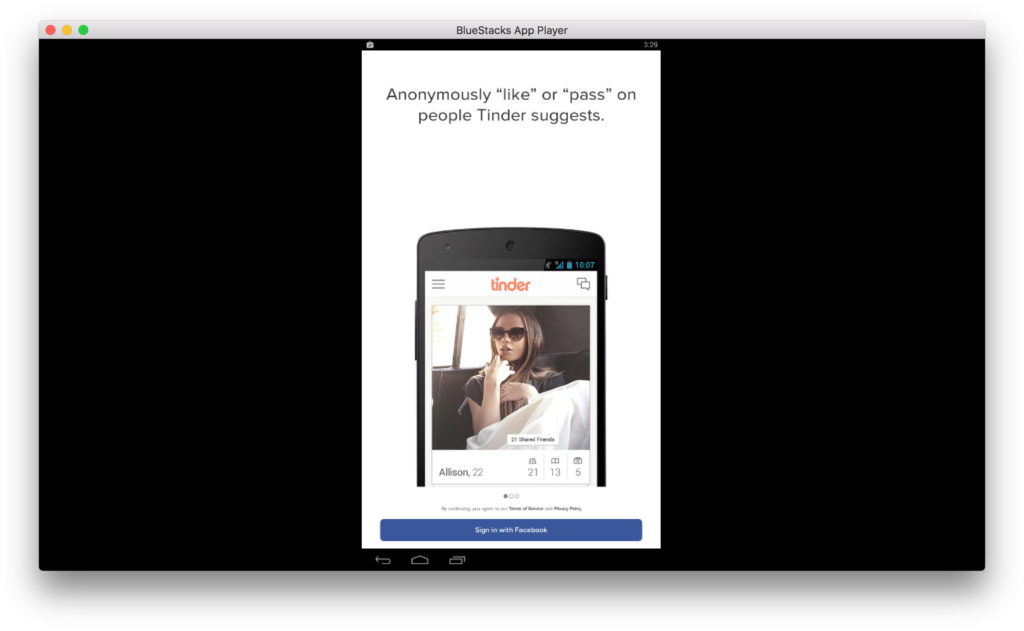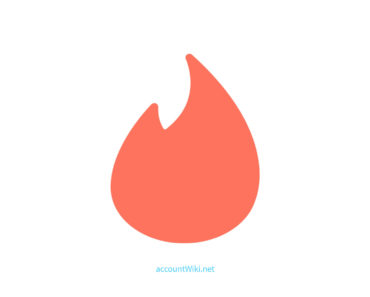Looking for a way to use Tinder online? Read this guide to learn everything about Tinder online login. In Tinder, you connect your Facebook account, you specify your preferences, and then you get to see possible matches based on your location. Based on your profile information on Facebook the app determines whether you’re a man or a woman, but you can also optionally set it from the settings. You give a search distance ranging from 4 to 160 miles and are you doing for the age. Finally, you can indicate whether you want to see men or women, or both.
Then, the app displays possible matches with a photo. With a swipe to the left point you dislike a profile and with a swipe to the right, you let the app know that you’re interested in the profile. Want to know more about someone, you tap on their profile for additional information and more pictures. The app is free and available for iPhone and Android.
Tinder for PC – Use Tinder on Windows 7,8,10
So now you are wondering how you can use Tinder on your PC. Well, we have some good news for you. Tinder can be used on your PC or Mac but you must follow the steps below to get it working. There is no native Tinder app for PC so we must use a software called Bluestacks in order to get it work.
- First, go to www.bluestacks.com and download the software on your computer. Install the software on your computer once you’re done downloading;
- Next, follow the instructions on your screen if this is the first time you are using Bluestacks;
- Now, go to the Play Store on Bluestacks and sign in with your Gmail account to use Play Store;
- Now search for “Tinder” on the Play Store and install it to continue;
- Now once you have installed the app, just sign in with your Facebook account to continue.
See also: Use Tinder without Facebook
Congratulations! You will now be able to use Tinder on your PC and look for new dates.
About Tinder
Tinder is a popular dating app for Android that has garnered a lot of popularity in a relatively short period. The app connects your Facebook profile with a Tinder account so no additional login or personal information are required. The idea is simple: first, you enter some preferences, and then you can start watching and judging men and women. If the ‘like’ is mutual, then a chat conversation is started.