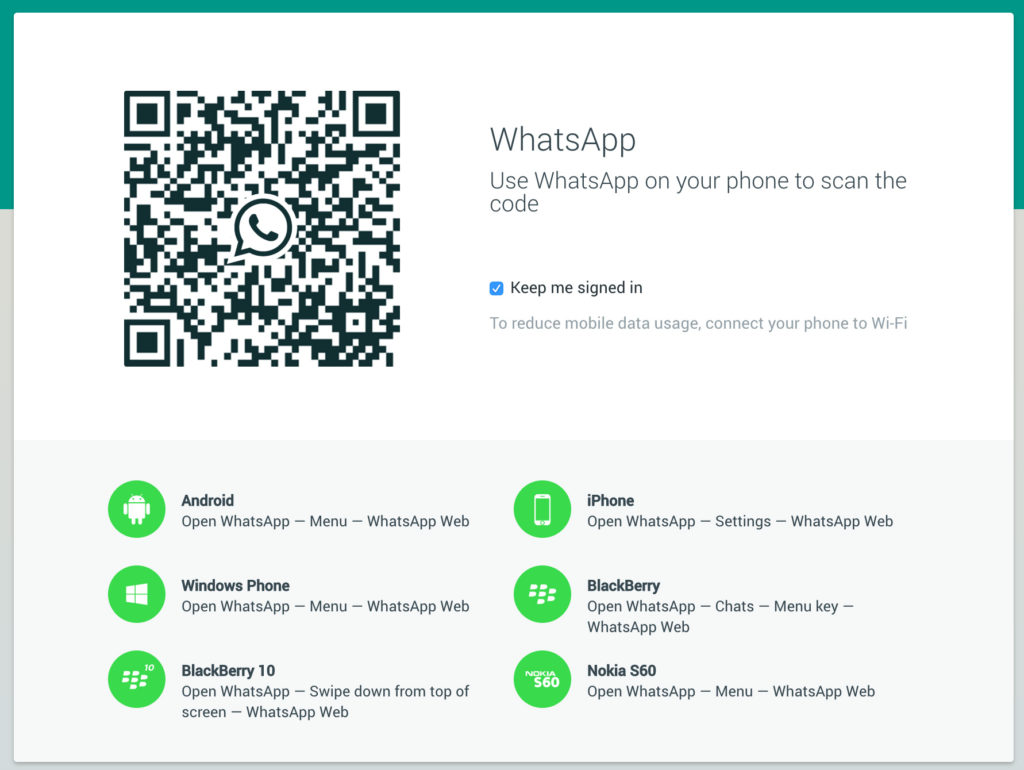Welcome to the ultimate Whatsapp online login guide. This guide is here to show you the different ways to use your Whatsapp account on your PC. By following this guide, you will learn how to access your Whatsapp messages from any Windows 7,8,10 or even Mac computer. So keep reading to get started.
Whatsapp for Windows 7,8,10
There are a couple of ways to use Whatsapp online. By far the easiest and the safest way is to use the official Whatsapp Windows client. This app allows you to use Whatsapp from your computer, just like you would from your phone. It also supports sending emoji, attachments, and more. To download Whatsapp for PC, use the following steps:
- On your PC, go to www.whatsapp.com;
- Click the Download button from the menu;
- Now click the big green Download for Windows” button;
- Whatsapp is available in the versions: 32 bit and 64 bit. Choose the right version. Learn here which version of Windows you have;
- Once the download is complete, just double click and start the installation.
- The first time you start the app, it will tell you to make a connection with your phone. You can do this by simply scanning the QR- code on your screen with your phone.
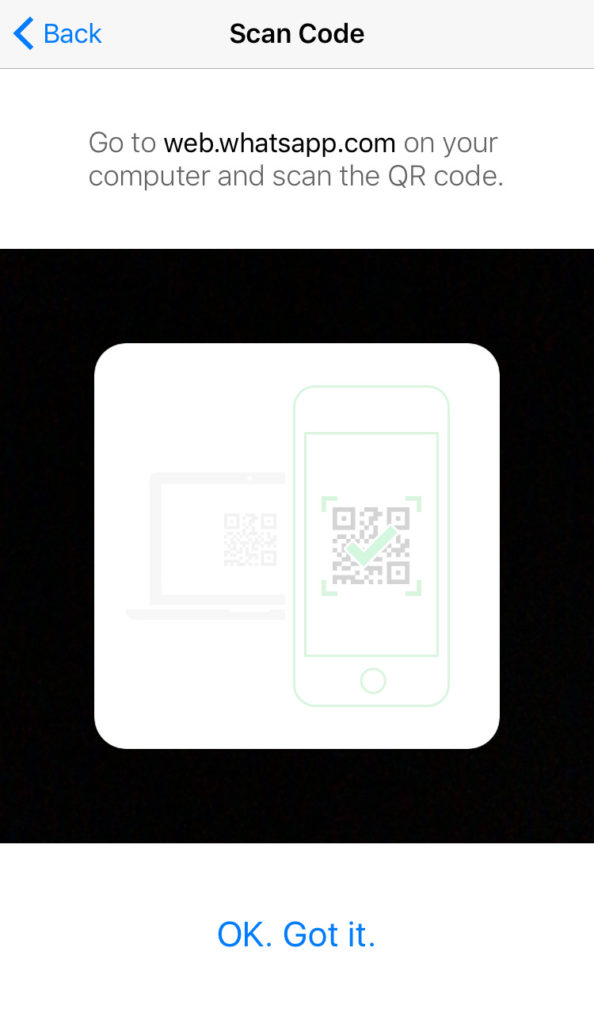
- You can now use Whatsapp on your PC. Have fun.
Please note the following limitations of this method:
- Your phone and your computer must be connected to the same network
- Your phone must be powered on when you want to use Whatsapp online
- The Whatsapp app must be installed on your phone.
Using Whatsapp with Pidgin
Previously it was possible to use Whatsapp with the Pidgin IM-client using a third party plugin called whatsapp-purple. The plugin supported both Windows and Linux. Unfortunately, the developer has stated not working on the plugin anymore. For this reason, we wouldn’t recommend trying this method.
Important! As of April 15th 2016 I won’t be working on this plugin anymore. If someone wants to pick up development feel free to email me. There are some other up-to-date APIs that you may want to check (yowsup, ChatAPI, etc).
According to the german news site giga.de, the reason for the discontinuation of the development is that makes use of his right Citing the Digital Millennium Copyright Act (DMCA), projects that use the code or impose an excessive burden on the WhatsApp-Api (interface) are blocked.
Whatsapp Web
Another good option to use Whatsapp online is to use the Whatsapp web version. This version is almost identical to the Windows version but lacks some features. It does work the same and the same rules apply here as well. To use Whatsapp web, visit https://web.whatsapp.com/ and scan the QR- code with your mobile phone.